How To Create Closed Facebook Group
Most people think that Facebook is only ideal for keeping in touch with friends and family across the miles. But since its inception, Facebook has evolved from a meager social media platform, competing with the likes of MySpace (which was pretty big in its day), into a marketing and communications powerhouse. Facebook has become such a social media giant that it has even splintered off into new and robust platforms like Instagram.
However, as a small business owner, you may quickly find that competition for customers can be stiff. How do you leverage the power of Facebook and not get lost in the shuffle? The answer may lie in Facebook groups. Small business owners are increasingly using the power of the secret Facebook group as a marketing tool to help connect their businesses with existing and potential customers.
Closed Facebooks groups can be used to:
- Deepen your connection to existing customers
- Share news, research, ideas, tips, and your newest content without feeling like you have to spam everyone in an email
- Create a support or healing group, much like support groups used to operate in-person
- Build a community around your product or business (allow customers to interact with each other)
- Promote events or special offers
- Network with other people interested in the same topic you are
- Build your tribe. Another way to think about this is more like a warm list of prospective customers
What Is A Closed Group On Facebook?
Closed Facebook groups are engagement groups on Facebook that are closed to the public and admittance is based on requests to join or by invitation, (more on that in the next section). The point of many closed groups on Facebook is to bring together a group of like-minded individuals.
For example, a common theme for closed Facebook groups is to bring together a group of individuals who have purchased the same product or service. In your internet travels, you may have seen (or even considered offering one yourself) online courses. Very often, course creators also create closed or secret Facebook groups to add another measure of value to the course. The closed Facebook groups are a way for the "students" to interact with each other, ask "offline" questions and perhaps gain access to a few goodies that are only available in that group.
The truth is the possibilities of a closed Facebook group are almost endless. But it is important to remember that closed or secret groups are not a means for you to advertise ad-nauseum to your members, bombarding them with link after link. In fact, that's a great example of what you should not be doing in your close group. Instead, the closed group you create should be solely focused on the members. And your driving force should be what's in it for them.
What's The Difference Between Closed And Secret Groups On Facebook?
It is important to note the closed Facebook groups and secret Facebook groups are not the same thing. The terms should not be used interchangeably as there are some considerable differences.
Closed Facebook groups are exclusive groups, that are visible to anyone and everyone in a search, much like any public group. However, you cannot view the group's content until you become a member. You must request to join the group. In some cases, you may have to go through a brief vetting process prior to approval, usually, that's just answering two to three questions.
Secret Facebook groups are also exclusive but significantly more cloak and dagger. Secret Facebook groups are not searchable. You cannot find them nor can you request to join them. The only way into a secret Facebook group is by knowing a current member and scoring an invite. It should go without saying that the content of the group is only visible to its members.
Should You Choose A Closed Group Or A Secret Group?
Considering that the main difference between the two groups is visibility, you may want to consider your options carefully before putting up the walls. Remember that secret Facebook groups are not even searchable. So from a marketing standpoint that may be a mistake. If customers cannot find you, let alone look for you. It defeats the purpose. A closed group may be a better option for your small business.
What Are The Benefits Of Creating A Closed Facebook Group?
As a small business owner, you will find there are two main benefits of creating a closed group on Facebook.
Higher Engagement – One of the greatest benefits of creating a closed Facebook book is the level of engagement you can get out of it. Users or customers are far less likely to interact with you or your brand in a very public forum, such as a Facebook business page, for example. In a closed forum, however, people may be less intimidated, with fewer eyes watching, they may be more likely to ask questions, leave comments, and engage with others.
Targeted Audience – Remember that your closed group doesn't exist for you to spam them with links all day every day. However, when you do have a valuable offer, your closed group provides a highly targeted audience for that offer. Clearly, the members made a conscious decision to be there and participate, their presence is not an accident.
It is important to note that presenting offers to your group is something that is a long-term goal. In the short-term, your focus should strictly be on creating value. Without that, you just have a "captive audience" so to speak and your offers will never be well received or successful.
Can My Friends See If I Join A Closed Group?
When you join a closed Facebook group your friends cannot see that you joined because the group is closed the same goes for secret Facebook groups. You should know, however, that although it doesn't appear in your timeline, if someone (like your friend) becomes a member of that group they can click on the member's list and see your name listed as a member.
Can Friends See What I Post In A Closed Group?
Generally speaking, anything you post in a closed group cannot be seen outside of that group. It's like Vegas, whatever you do there, stays there. Now that said there are two caveats to this. First, if you have a friend that is also a member of that group, of course, he/she will see it. Second, sometimes privacy is just smoke and mirrors. While your posts are not visible, to people outside of the group, that really doesn't stop anyone from other nefarious activities such as taking screenshots and physically showing it to others.
Can You Share Posts From A Closed Group?
When you join a closed or secret Facebook group you will have to read and agree to their terms and conditions once you gain access. This really just consists of reading a post that is pinned to the top of the page. "Pinned to the top of the page" is just some Facebook lingo that simply means it's the first post that shows up when you visit the page. For new members, this makes it easy to find and for older members, it makes it easy to reference. Upon reading this post for these types of groups you will find that most, if not all, closed and secret Facebook groups have a strict "no sharing" policy for the group's content. After all, if anyone can just share it anywhere that defeats the purpose of the group being closed and or secret.
It is important to note here that when it comes to joining close groups or secret Facebook groups, the creators, admins, and members are very serious about abiding by the rules as posted. Any deviation from this can get you kicked out of the groups and permanently banned.
How To Create A Secret Group On Facebook
Facebook, on the whole, is a pretty user-friendly platform, and creating a closed group or a secret group is no exception.
- Go to: https://www.facebook.com/group
- Click the Create Group button.

- Fill out the information in the pop-up box, this is where you will enter the group name, add the first few members and adjust the privacy settings.

- Finally, click Create Group button in blue at the bottom
Helpful Hint:
If you are adding members to your group who are not your friends, you must start out with a closed group first. Once all of the members have been added you can then adjust the privacy settings to "secret". This will obviously turn your closed group into a secret Facebook group.
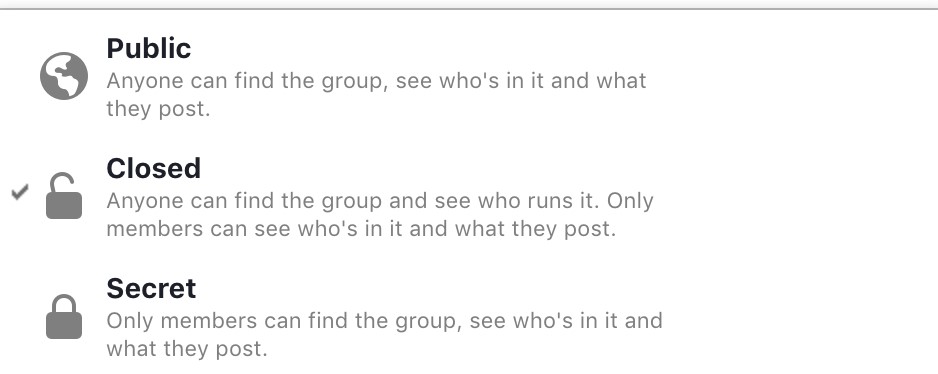
Good Topics To Create Your Facebook Group Around:
Here, almost anything goes. But, ideally, your group has an element of need around it that is served from the discussion. What do we mean by this? Well, the most active groups are ones where people have lots to say. There are questions, ideas, tips, and lots of posts. Sometimes, those posts are led entirely by the leader. Other times, the group takes on a life of its own, and the members feed the posts. Posts lead to comments and the comments further the discussion.
Your mindset here needs to be more on engaging people in a long-term discussion versus lecture or merely sales and marketing. Facebook and LinkedIn have cornered the market around this kind of discussion-based offering and it really is a "give to get" scenario. People who join groups do so because there is a value to them in being a part of a community. When you think about what to base your group around, the topic should resonate with your expertise and be something people revisit time and again for greater understanding. In the world of self-help, this can encompass ideas like healing after a breakup, loss of a pet, or empty nest time, managing recovery or staying sober, weight loss or other health-related challenges, positive thinking, mindfulness or prayer events and more.
The criterion for a good Facebook group is that people who join it feel the need for it before they even know it's available. As you contemplate the topic for your group, see what else is out there. This will give you a few clues about what works well and has lots of people engaged. That should be your role model.
Few last tips about starting your own private or closed Facebook group…
- Remember to start with the idea and investigate it before spending too much time on it. This will save you the headache later on of having no attendees.
- Keep it active by being a good host and posting often. You will get more out of your group if you inspire your members to open up and participate. You can't do this by posting once a week. Find a schedule that works for you and stick to it.
- It takes longer than you might think to get it going, so don't quit before you have given it enough time.
- Network to find members. If you want to make Facebook work for your business, you need to use Facebook. Know how the feed works and participate actively in other groups to build your reputation as a good Facebook member.
- Finally, ask for help. This stuff isn't intuitive. If you want your group to work and no one is coming or participate, get a second set of eyes on things so you can figure out what's missing or what's wrong with your ideas.
Facebook offers many options for small businesses that want to leverage the power of the platform both for marketing their products or services and for building communities for their customers. Closed Facebook groups can also provide more value to your current offerings, help increase your engagement with your customers and allow you to develop a highly targeted audience for your future endeavors. There are notable differences in visibility between closed groups and secret Facebook groups. So, ideally, you should weigh your options before closing the doors.
Creating a social media strategy that brings in qualified leads is a big part of a modern-day marketing plan. If you are stretched too thin and need help creating a plan and managing your social media, we can help. Request a free consultation with our team to explore how we can help you get your Facebook, Instagram, Pinterest, or YouTube strategy on track.
How To Create Closed Facebook Group
Source: https://yourtangoexperts.com/secret-facebook-group-how-can-one-best-help-my-business/
Posted by: inmansomper.blogspot.com

0 Response to "How To Create Closed Facebook Group"
Post a Comment